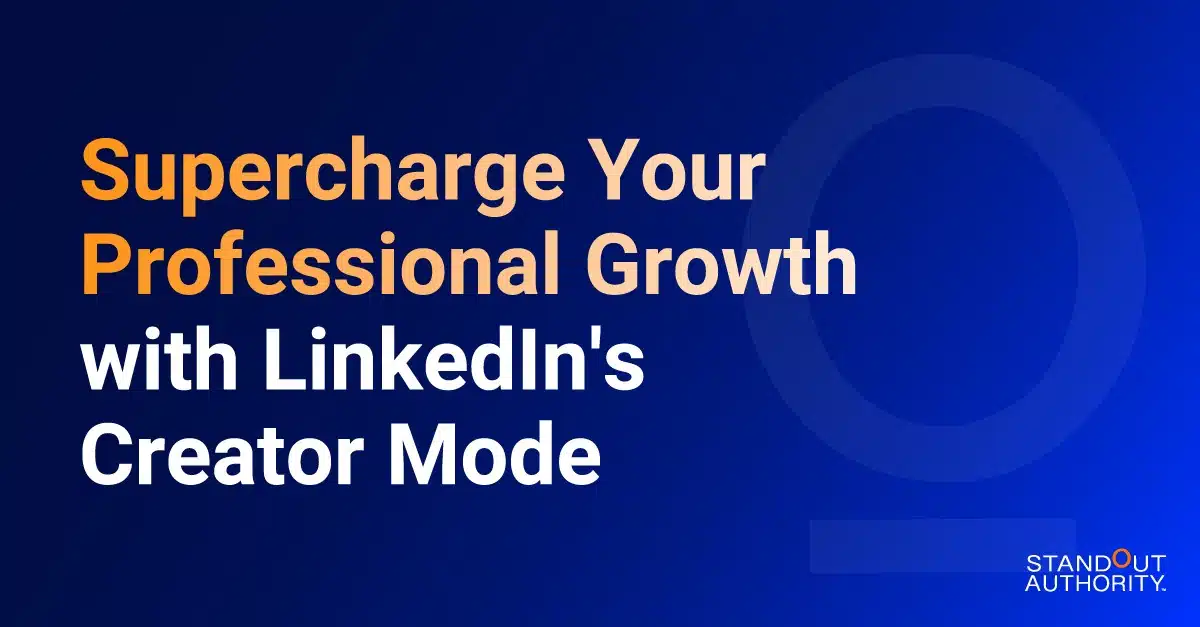
If professional networking was as simple as going online, churning out content, and getting leads in a snap, that would be a dream.
However, we all know that’s not the case.
It’s an ever-evolving landscape, and while many of us try to nail our content marketing strategy, there are other ways to boost your presence, especially on a platform like LinkedIn.
How do you cut through the noise in a professional networking platform with over BILLION members?
Enter LinkedIn’s Creator Mode, which helps professionals stand out as a beacon for thought leaders, industry experts, and influencers. In a nutshell, it’s designed to amplify your presence.
What exactly is it and how can it transform the way you network online? Let’s dive in.
Power Features of Creator Mode
Activating Creator Mode transforms your LinkedIn profile into a magnet for engagement and growth.

At its core, Creator Mode supercharges your LinkedIn profile
Here’s the lowdown on what it offers:
🚀 Instant Engagement Boost: Swap ‘Connect’ for ‘Follow’ – a simple tweak that makes a world of difference in how people interact with your profile.
🚀 Showcase Your Best Work: Your articles and posts take the front seat, ensuring your insights are the first thing people see.
🚀 Become a Suggested Creator: Boost your visibility and become a go-to voice in your field.
🚀 Access to Cool Creator Tools: Unleash your creativity with LinkedIn Live and Newsletters, diversifying your connection with your audience.
At its core, Creator Mode supercharges your LinkedIn profile with features tailored for content creation and audience growth—exactly what you need to grow your presence and standout as a thought leader in your industry.
Like any app feature, it’s important to weigh the pros and cons before making the switch. Creator Mode can exponentially grow your following and establish your voice on the platform, but here’s the catch:
You need to commit and be consistent with your effort when it comes to creating content and forming your personal branding. 👌🏽
Now, if you’ve decided to take your brand to greater heights, it’s time to activate and use Creator Mode.
How to Activate and Use Creator Mode
It’s pretty straightforward: Go to your profile page:
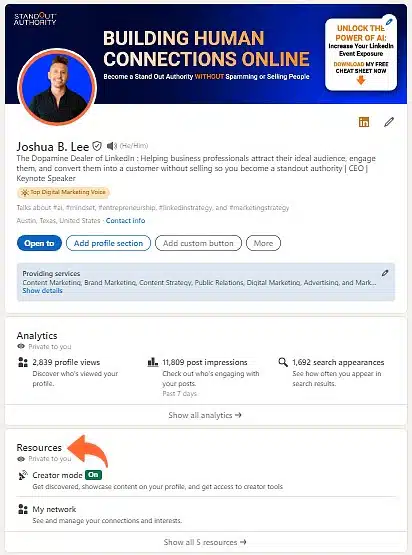
You can activate your Create Mode by going to your Profile
Scroll down to ‘Resources’ and toggle ‘Creator mode’ to ‘On’.
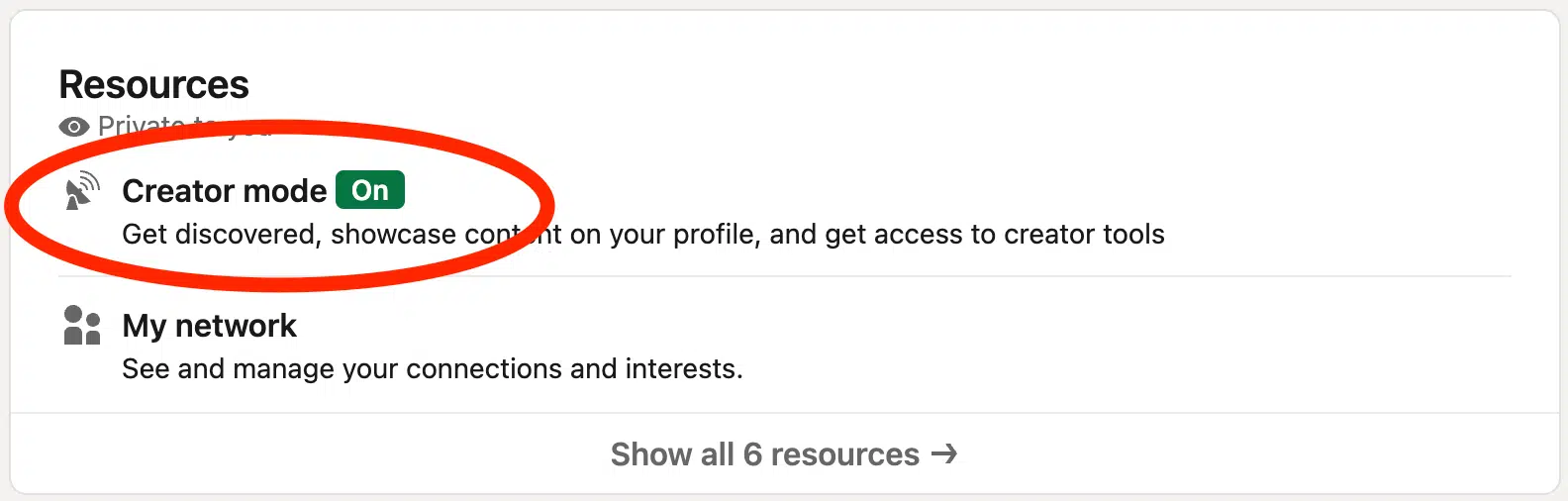
Be sure to switch your Creator Mode to ON!!
Follow the prompts to select up to five hashtags representing your content pillars/buckets. This will appear under your Profile Topics.
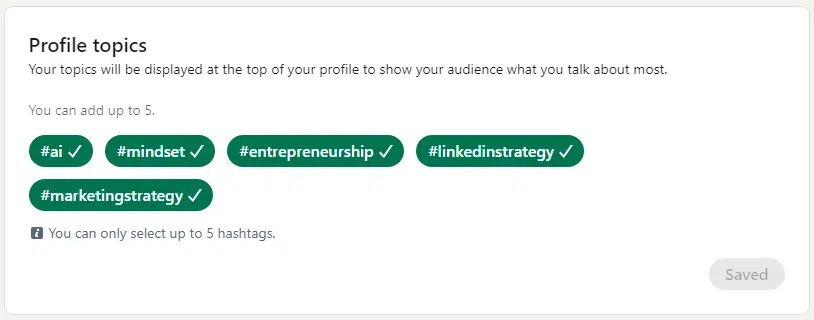
Add up to 5 hashtags relevant to your content pillars.
Once activated, your profile transitions into a hub of your expertise.
🔵 The ‘Follow’ button encourages audience growth, while the strategic placement of the ‘Featured’ and ‘Activity’ sections secures that your content takes center stage.
🔵 Regular analysis of creator insights can guide your content to resonate more with your audience, creating a cycle of continuous improvement and growth. 📈
Real-Life LinkedIn Heroes
Take inspiration from LinkedIn stars like Justin Welsh. His content strategy rocketed him to a massive following of almost 500k, proving LinkedIn’s power in building influence and reach.

The real-life LinkedIn Heroes have mastered the art of engaging content.
Think Arianna Huffington, Simon Sinek, or niche champions like Jon-Stephen Stansel and Mandy Fransz . They’ve all mastered the art of engaging content.
The formula for their success? It’s a mix of relevance, deep industry knowledge, and authentic engagement.
Tailor your content to resonate, share your unique expertise, and keep those interactions real.
Supercharging Your LinkedIn Journey
Switching to Creator Mode is more than just a profile update. You need to be committed to sharing your journey and insights, in a way that resonates and inspires your audience to engage with you.
My personal biggest win with using Creator Mode has been getting access to LinkedIn’s news and coolest features. Because of creator mode I was one of the first 100 people with beta access to LinkedIn Audio rooms, and that was exciting.
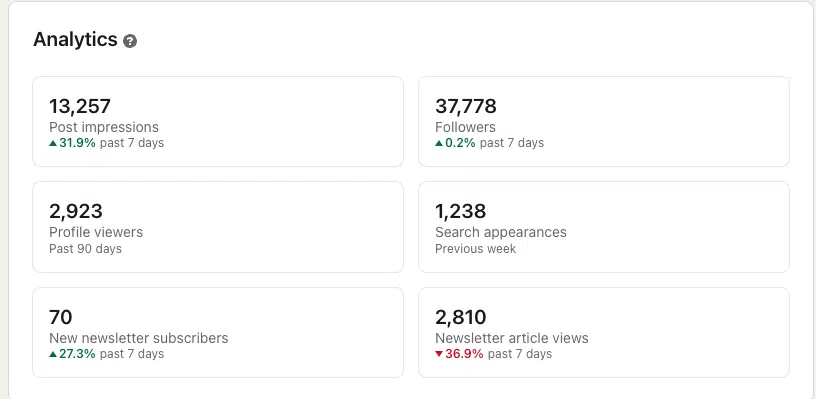
Here’s a recent snapshot of my analytics since having Creator Mode on.
As you can see most of my analytics are in the green, and there’s some room for improvement. I know one of the things I’ll be focusing on for 2024. 😉
If you’re truly serious about amplifying your brand on LinkedIn, Creator Mode is THE way to go.
Utilize these tools to discover new opportunities, deepen connections, and position yourself as an industry trailblazer.
Will you be turning on Creator Mode going into 2024?

2024 Traffic & Conversion Summit in Las Vegas
Elevate your content strategy and start the new year with a bang 💫 at the 2024 Traffic & Conversion Summit in Las Vegas!
Immerse yourself in the evolving digital marketing landscape and gain insights from none other than Sir Richard Branson!
I’ll be there, unveiling how to leverage AI to amplify your LinkedIn presence and attract high-value customers.
📷 Picture this: You step into 2024 armed with strategies that make every content piece a hit.
Don’t let this chance slip through your fingers. Register now and let’s make 2024 a year of content breakthroughs!
See you in Vegas! 🚀