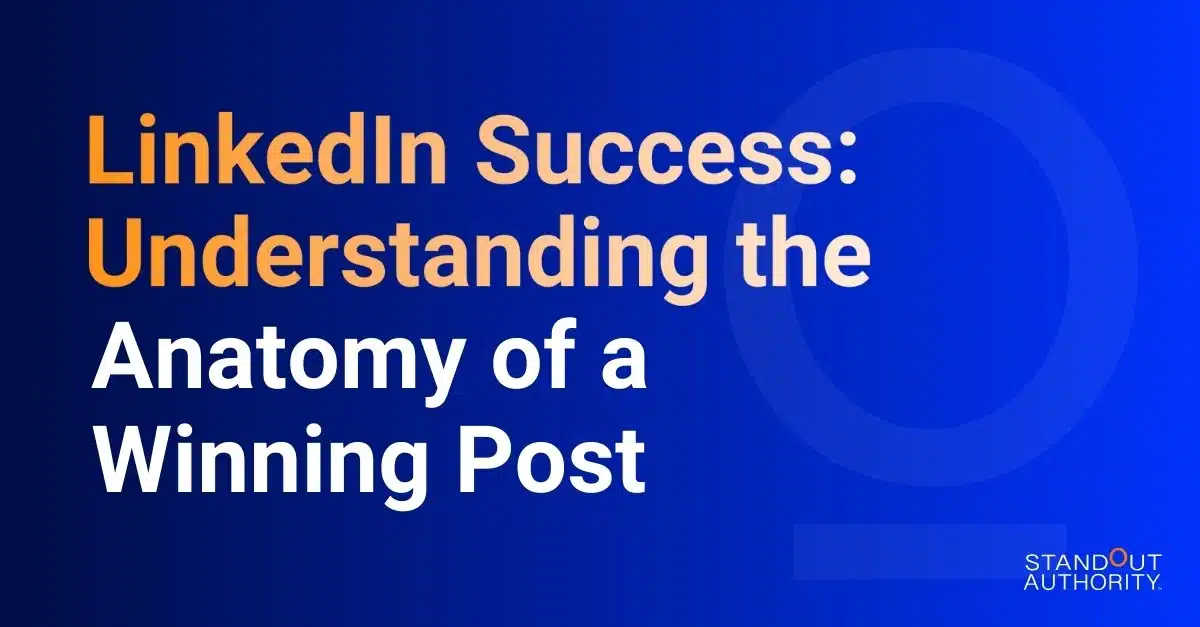
Ever found yourself scrolling through one person’s account and seeing the same thing? Their content and format posts are the same repeatedly; it gets boring, doesn’t it?
While repetition may establish audience familiarity, it’s also important to avoid content fatigue. When viewers are repeatedly exposed to the same message, they may become bored and disengaged. As my wise branding ladyboss wife, Rachel B. Lee says, “they snooze, YOU lose,” but in this case, the snooze is a metaphor for apathy and disinterest.
This is why I’m sharing with you what makes a LinkedIn post successful, and how we’ve been implementing it on our own posts and our clients. Rachel and I have both been given LinkedIn Top Voice badges on this platform, mine in Top Artificial Intelligence (AI) Voice, and Rachel’s being a solid overall Top Voice, so I guess we’re doing something right 😉
Text + Image Posts

One of my Text + Image posts
🔵 Ideal Length and Impact
Keep your text between 900 and 1200 characters. The post above is exactly 1,132 characters and is broken down into smaller paragraphs for readability. Notice how the paragraphs also have 2-3 sentences max.
This length is enough to share something valuable without losing your reader’s interest. Adding an image boosts this effect, grabbing attention and making your message stick.
💡 Pro tip: Make sure your image is clear, the text is legible, and the colors (if you’re using a graphic with your image) fit your branding.
🔵 Effective Timing
In ANY platform, posting when your audience is most active enhances visibility. It’s straightforward, really. If you’re a brand-new account, you can start by experimenting to find these peak times and schedule your posts to match.
If your account has been around for some time, check out your insights/analytics. The numbers always tell a story, and these reports are there for this very reason: take advantage of these LinkedIn features to solidify your content marketing strategy!
But generally, my audience engages more between 9am and 11am and later after 5pm during the weekday. I look to my analytics for the best answers, and I listen to my audience.
Document (PDF) Posts (aka Carousels)
🔵 Concise Content Delivery
Keep document posts ideally between 10-12 pages. Make sure the text on each slide is limited to 25-30 words to keep things readable, straight to the point, and engaging.
💡 Pro tip: If you feel like you’ve got so much juice and your info’s valuable AF, you can condense posts by putting the text into a carousel/PDF post instead. That way you can keep the post text short, and everything else (like stats, quotes, or other save-worthy details can be communicated on the slides.)

Condense your posts by putting the text into a Carousel
🔵 Design and Format
Ensure your PDFs are sleek and reflect your professional branding. A clean, vertical layout works best, especially for mobile viewers.
According to LinkedIn, “LinkedIn’s mobile app accounts for 60% of its total traffic. The LinkedIn app has been downloaded over 1 billion times.” If you haven’t thought about your mobile followers yet, today’s the day you start doing so.
All Posts
🔵 Consistency and Formatting
Keeping a consistent format across your posts can boost engagement by up to 30%. It makes your content easily recognizable and professionally polished. This is also why we break down posts into smaller paragraphs like I mentioned earlier, because it just keeps it clean and organized.
💡 Pro tip: Use bullet points or emojis to break down points. LinkedIn doesn’t automatically segment points into bullets, so emojis are your best friend.
Another tip is to make sure the first 2-3 lines (aka your hook) of your post are engaging and scroll-stopping. The first two lines are normally cut, followed by three dots and “see more”. The key is to create a hook that stops the scroll so people would tap see more and read the rest of what you have to say.

One of my posts with a ‘stop the scroll’ hook
🔵 Diversify Your Content
Varying your post types may increase engagement by up to 50%. Mixing text, images, videos, and polls keeps your content fresh and your audience interested.
LinkedIn Polls
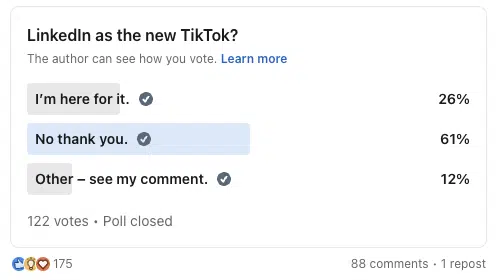
An example of one of my polls
🔵 Engagement Through Interaction
Short polls are great for interaction. They’re not only quick to consume but they also create quick engagement.
Some things to remember: Question character count is 140 max., options character count is 30, and you can put 10 options as an answer to your poll, but I recommend 3. Which is why polls need to be sharp, concise, and succinct.
🔵 Strategic Questioning
Use polls to directly engage your audience and gather valuable insights that can steer your content and services.
💡 Pro tip: You can put the final option as “other – see my comment” to help boost your post’s engagement!
Articles and Newsletters

Your Dopamine Dose – AKA my Newsletter
🔵 Establish Thought Leadership
If you’re serious about establishing thought leadership on LinkedIn, publishing newsletters regularly helps you become THE go-to expert in your industry.
Do you find yourself writing long form content a lot? Newsletters would be perfect for you.
💡 Pro tip: Use tools like Headline Studio to create SEO optimized headlines to increase open rate and engagement! You can also use ChatGPT to create an outline first if you’re feeling overwhelmed and need help with organizing your thoughts.
🔵 Optimal Scheduling
Distribute these longer pieces less frequently to give your audience time to digest and engage with them fully. Rachel B. Lee publishes her Werk Your Brand once a month, while my Dopamine Dose goes out twice a month.
Text-Only Posts
It’s rare that I post anything without an image, video, or any other media format to accompany my posts. I’m not opposed to it, but I’m not going to fix what isn’t broken when it comes to my own content. But should you decide to post without any visuals, take note of these suggestions below.
🔵 Clarity and Focus
With no visuals to aid your message, clarity becomes crucial. Make every word count to directly convey your message.
🔵 Engage and Educate
These posts are perfect for sharing personal stories or insights, helping you connect on a more personal level with your network.
Video Posts

Videos make complex information simple and engaging
🔵 Visual Engagement
Videos make complex information simple and engaging. Use them for quick tutorials or exciting updates about your work.
💡 Pro tip: Add engaging or dynamic (but clear!) closed captions. Most people start watching their videos on mute by default, so closed captions would be helpful, as they boost viewership by 80%. It’s also important for inclusivity for anyone who cannot hear or has a hard time hearing.
🔵 Regular Updates
Keep a steady stream of video content to maintain engagement and keep your profile active. Rachel and I both create video content whenever we’re feeling vulnerable or when we want to post something a little bit more personal. A picture is worth a thousand words … but a video? It serves the whole story.
General Posting Tips
🔵 Stay Consistent
A regular posting schedule keeps your audience engaged and anticipating your next update. You don’t need to post every single day, especially if you’re just figuring out your footing on LinkedIn. Once you establish a schedule and find a groove that works for you, stick to it!
Don’t forget, posting on LinkedIn should be fun. When you treat it like a JOB you “have to” do every single day, your content won’t feel organic and natural.
🔵 Engagement is Key
Respond to comments and interact with your audience. It shows you value their input and helps build community. My advice: never ever post and ghost!
🔵 Use LinkedIn’s Tools
Take full advantage of LinkedIn’s analytics to see what resonates with your audience and refine your approach accordingly.

Start sharing your story, your expertise, and your personality.
So, when crafting your next LinkedIn post, remember this: it’s not about posting for the sake of posting. It’s about creating a blend of strategy and creativity that showcases your unique voice, expertise, and personality. It’s about being unforgettable, and inspiring others with your authentic and compelling message.
It’s time to stop playing it safe and start playing to win. It’s time to take control of your online presence and become the go-to standout authority in your industry. So, go ahead, start posting and connecting with your audience. Start sharing your story, your expertise, and your personality.
And, trust me, when you do, the likes, comments, and messages will follow. But, more importantly, you’ll be inspiring and influencing others. You’ll be dominating your industry, and we’ll be celebrating your success along the way.
If you are struggling, send me a DM, I might have a solution for you. What’s one step you’ll take this week to tailor your LinkedIn post strategy and increase your online presence?
📢 Curious about how to supercharge your LinkedIn content game?
Dive into our Standout Authority Experience.
Dive into our Standout Authority Experience. One of our modules is all about how to create compelling content that gets you seen and heard. You’ll learn the exact methods we use with top industry experts, influencers, and business executives that’s grown their following 3X and gets over 3% engagement rates every time.
